EBS 12.2.6
How to Creating an AWR Report
Step 1: Database environment sourcing
Step 2: Go to $ORACLE_HOME/rdbms/admin
Step 3: Database login by sysdba
Step 4: Execute @awrrpt.sql
Step 5: Specify the Report Type
Step 6: Specify the number of days of snapshots to choose
from
Step 7: We want to take a snapshot of 1 hour. Suppose we will
take a snapshot from 4pm to 5pm. We enter begin snap id: 3898 and End snap id:
3899.
Step 8: We can specify the report name. if we don’t enter any
name then default name will take by system.
Step 9: End of AWR report showing below message
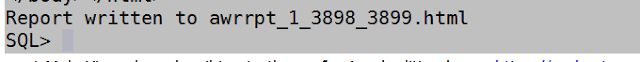











Post a Comment
0 Comments